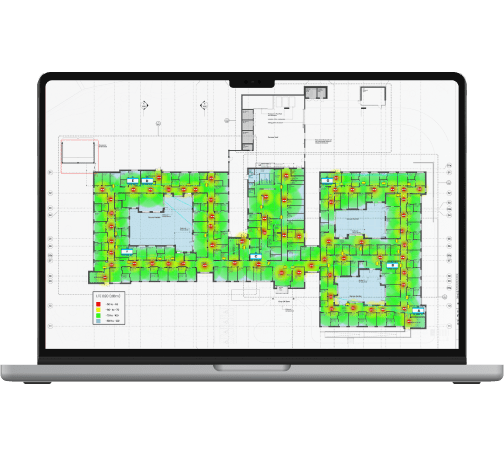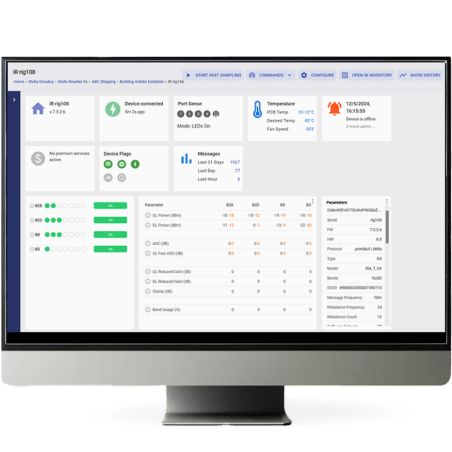Live Mode
Scan the cells for all operators. Automatically send the scan data to StellaControl for further analysis. This mode helps you locate the most suitable cell tower to point the outdoor antenna at.
Spectrum Mode
View the RF spectrum for all the operators of your specific country. This mode is useful for quickly understanding the RF environment and spotting if there is one particular strong cell tower in the area.
Surplus mode
Simple broadband outdoor signal analysis. This mode will accurately tell you how long the cable can be between the outdoor antenna and the repeater. This is very useful for system design on the StellaPlanner
Cloud Connected
The TestTool has an embedded global E-SIM. This means that when the scans are complete, they automatically sync to StellaControl where they can be viewed and downloaded.
What’s Included?
TestTool Case

TestTool Unit
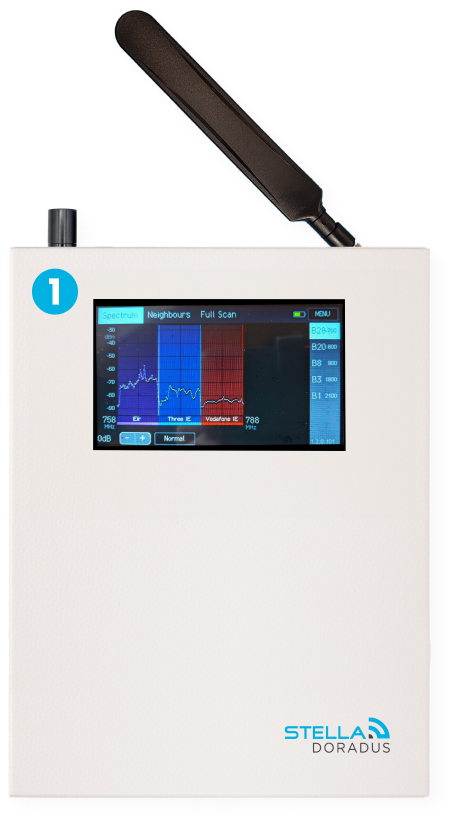
Peripherals
2x Antenna

Sunblocker

Our 4 step process
Every professional repeater installation consists of 4 steps. Our certified installers are all trained in this process to ensure that all installations adhere to our exacting standards.
Step 1
Initial Review
Send us the plans of your building. We will create professional heat map designs showing antenna signal strengths per floor. BOMs and costs estimates will also be calculated.

Step 2
On-Site Survey
Visit the building to conduct site surveys using the TestTool analyser. A Stella engineer will guide you through the on-site survey process.

Step 3
Design Proposal
The design is refined and accurate BOM is generated.

Step 4
Installation
Stella engineers will guide you through the installation of the equipment to ensure best results.