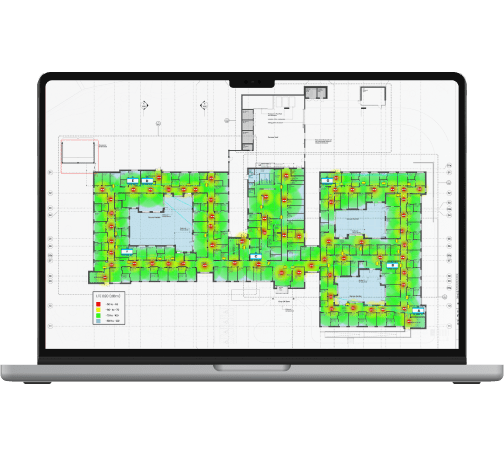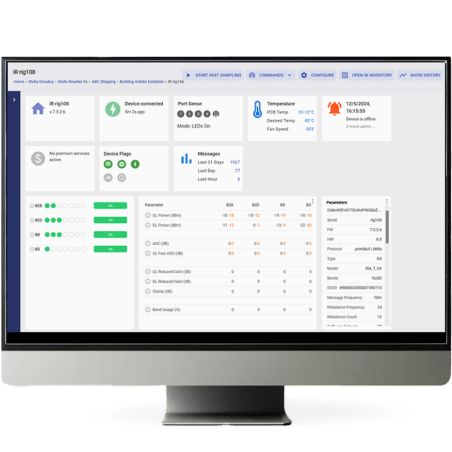For complicated or large repeater installations, it is useful to know precisely which cell tower your phone is connected to. This will help you understand the nature of the mobile signal inside and around the building. It will also help you in orientating the outdoor antenna.
Some apps show you the direction of the tower with a compass needle. Some other apps make an estimation of where the tower is and show this location on a map. Both options produce results that are either inaccurate or false, and therefore cannot be trusted.
The method I will explain in this article is a little time consuming, but it will give you accurate information which is invaluable for more professional installations.
Equipment:
- 3X Samsung phones with a SIM for each operator.
- Notebook
Samsung Galaxy phones are the best phones with which to gather cell tower information.
With this phone you can get:
- Signal Power
- Band number (frequency)
- CID/TAC: (Cell ID)
- Service (GSM,H+, 4G etc…)
The CID, Cell ID, uniquely identifies the cell tower. This is very important information.
Install the app, Network Cell Info Lite (NCIL) on all 3 Samsung phones:
Here is an example of NCIL on my Vodafone Samsung phone:
- Signal Power: -111dBm
- Band: 20 (800MHz)
- CID/TAC: 37100-81937409
- Service: 4G
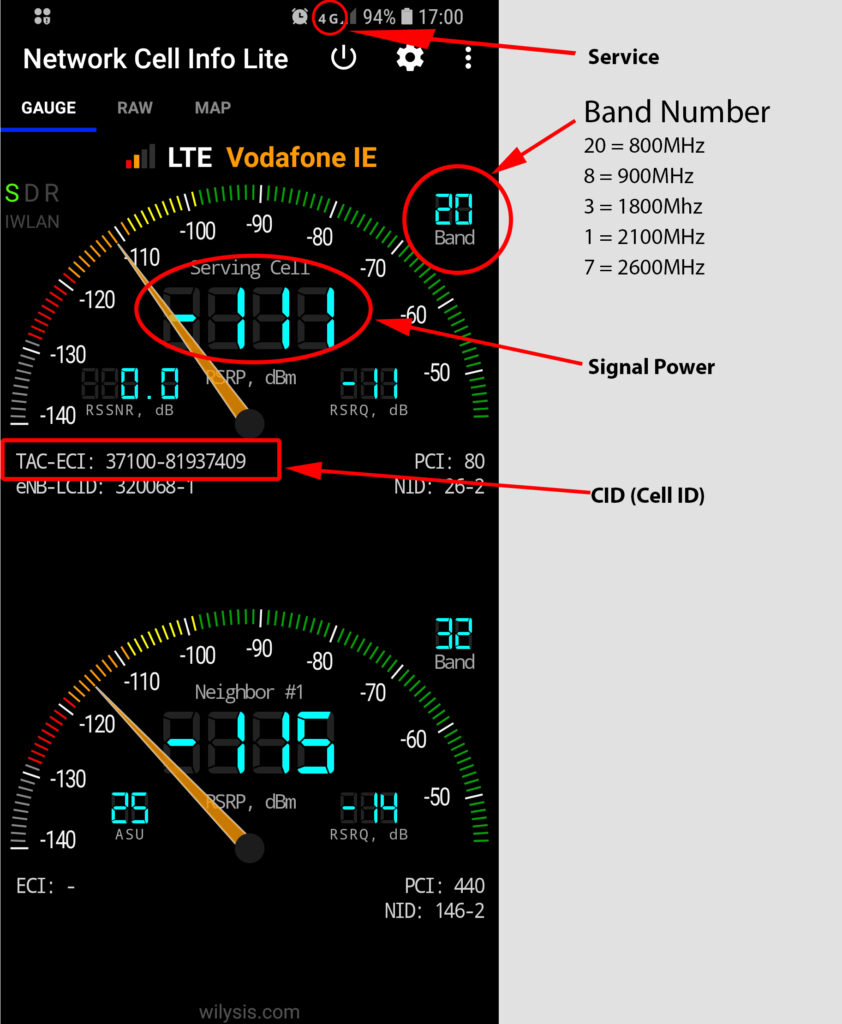
Hot tip!
In a Samsung phone, you can always access this raw data by typing *#0011# into the keypad. From here you can get all the data above without installing the app NCIL.
Step #1 – Drive to the first nearby tower.
Drive to the nearest cell tower from your building. You can often see this mobile tower from the roof of the building. In some countries, there are government maps showing you precisely where the cell towers are.
France:
Spain:
Italy:
www.lteitlay.it
Ireland:
If you are not in one of these countries, you may have to rely on spotting these cell tower from the roof of the building.
So, either walk or drive to this first tower. You do not need to go right to the base of this tower. It’s OK to be 50-100 meters away from it. When you get there, take out your 3 phones and notepad and begin the first test.
Test #1 – The First Cell Tower
Using NCIL take a note of the:
- Signal Power
- Band number(frequency)
- CID (Cell ID)
- Service(GSM,H+, 4G etc…)
..for each of your phones.
Also take a note on a map of the location.
Example:
Orange:
B3, -76dBm, 4G, 4001-4566634
O2:
B3, -72dBm, 4G, 3441-47665634
Vodafone:
B1, -77dBm, 3G, 3225-45634
Test #2 – Do the same test for all cell towers around the building.
Then, go to all the other cell towers near the building, and collect the same data.
Mark all tower locations on a map.
Here is an example of one such building and the locations of the nearby towers. The circles denote each of the mobile operators. You will find that often times the one tower will host base stations of several operators. In the map below, we went to all the 4 towers and gathered data from all operators on those towers.
The little colored boxes on each tower denote the actual operators on that tower.
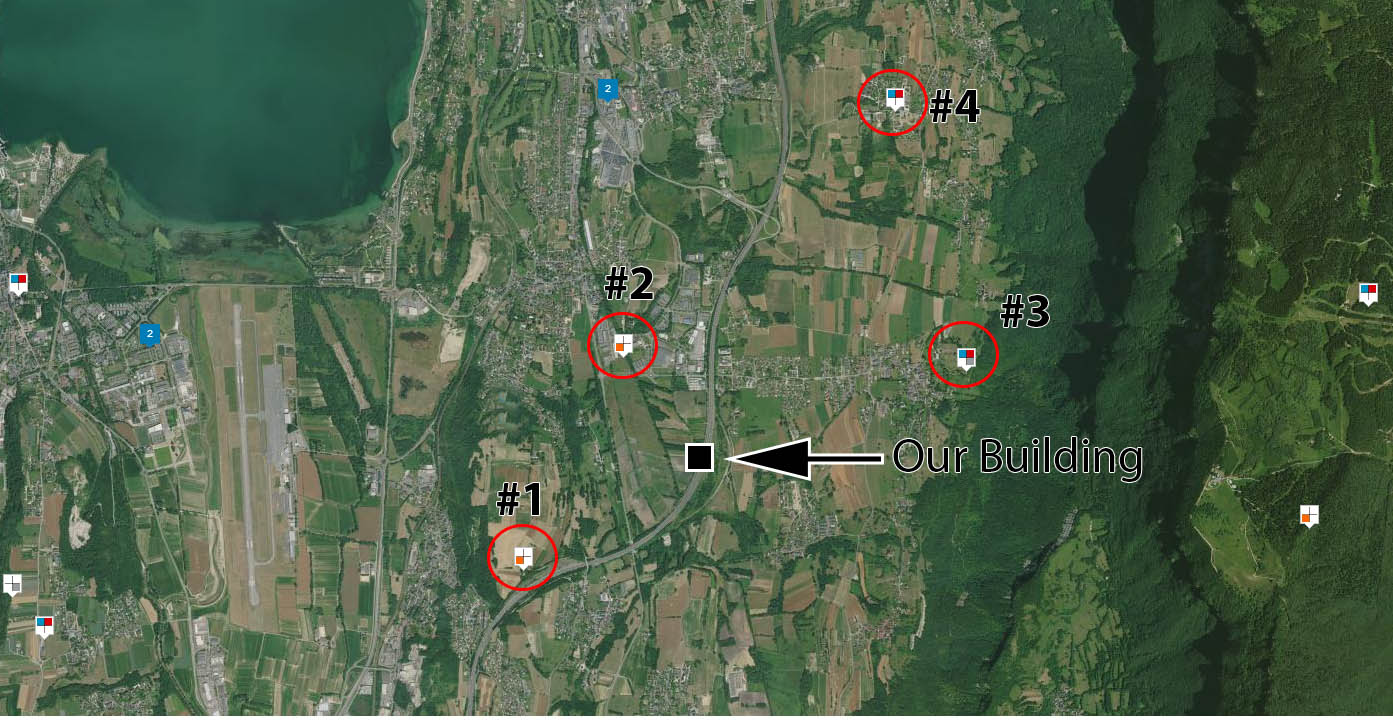
Conclusion:
You only need to collect data off the nearby towers in any direction around the building. This can range from 2-3 tower in rural locations, to 5 or more in towns/cities.
After collecting all information from the towers in the area, you can now return to your building and do the same test again on the roof of the building.
Comparing results.
Now you can compare the CID/TAC information on the roof to the data you have just collected in your notepad, and you should get a match.
You now know precisely which tower your phones are connecting to from the roof of the building.
For your installation, you should point the outdoor Yagi antenna in this direction, as a general rule.
I also advise you test inside the building to see if there is “natural signal“* entering the building, and now you will know which exact tower is sending strong signal into the building naturally.
Again, if this is the case, point the Yagi at this tower.
*”Natural signal” is signal you measure inside the building that is present all the time, when there is no repeater installed.
Ideally, we prefer not to see any natural signal in the building. This is often the case in highly insulated modern buildings.
However, older buildings usually have some natural signal and we should be aware of this.