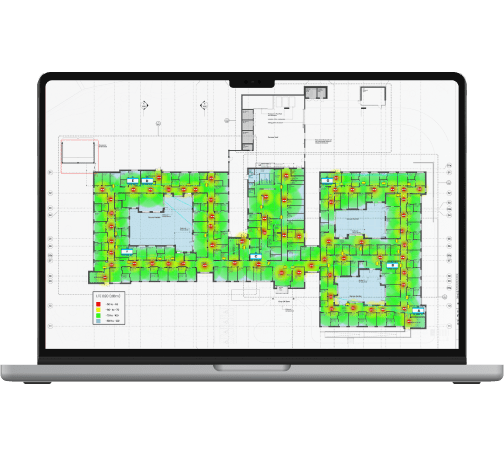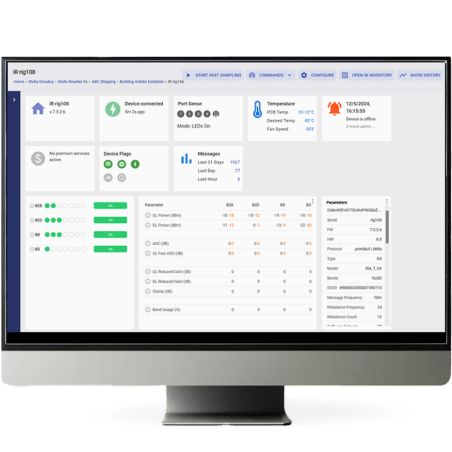Network Cell Info Lite, (NCIL) is an android app that can tell you a lot about your phones cellular connection.
To get the most valuable information , like band information (frequency) and CELL ID’s, this app should be installed on any Samsung Galaxy phone.
Only Samsung phones reveal this invaluable data.
I personally use any Samsung Galaxy phone.
Here is a screen shot of NCIL on my phone:
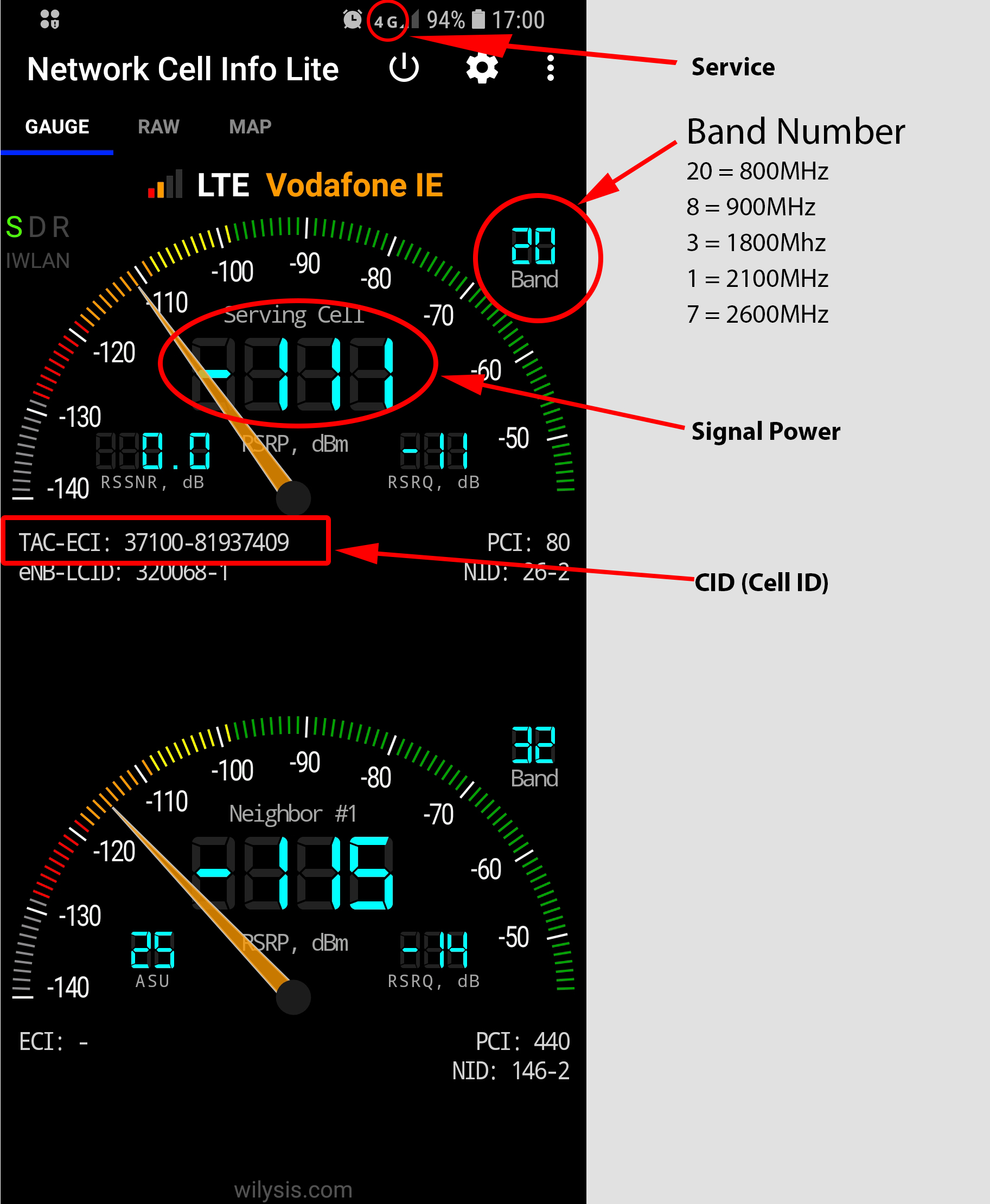
We are interested in the following numbers:
Signal power
This is the downlink signal power the phone is receiving from the nearby cellular tower.
Band Number
This is the frequency your phone is currently using. Band numbers are actually just frequencies and can be summarized as:
- Band 28 (B28) = 700MHz
- Band 20 (B20) = 800MHz
- Band 8 (B8) = 900MHz
- Band 3 (B3) = 1800MHz
- Band 1 (B1) = 2100MHz
- Band 7 (B7) = 2600MHz
Service:
There are 4 services primarily: GSM, 3G, 4G and 5G.
- If there is no symbol showing on your phone, then you are connected to GSM
- If there is a H, H+ or 3G symbol showing, then you are on 3G
- If there is a 4G or LTE symbol showing, then you are on 4G
- If there is a 5G symbol showing, then you are on 5G
CID or TAC
The CID(in the case of a 3G connection) and TAC(in the case of a 4G connection), are the ID’s associated with the particular cell tower you are currently connected to.
Learn more about these acronyms here.
The data in the screenshot above is therefore:
- Operator: Vodafone
- Signal Power: -11dBm
- Service: 4G
- Band: 20 (800MHz)
- TAC: 37100-81937409
4G calling
4G calling, or voice over LTE (VoLTE), means you can now make calls over 4G. Before, all calls had to use 3G (or GSM)
A phone normally “rests” on 4G if it exists in your area. Every time you look at your phone, you will see the 4G symbol. When you use data, you will still see the 4G symbol. However, your phone may switch to 3G when a call is initiated or received, especially if the 4G signal is weak, and/or you do not have 4G calling enabled on your phone.
Therefore, 3G (and GSM) is very important with regards to phone calls. It makes your calls more reliable and is used for calls with the majority of handsets.
Cell towers transmit both 3G and 4G. We would like to know the cell tower information for both of these services.
So how do we find out the 3G and 4G cell tower information?
Very simple. We use Network Cell Info Lite (NCIL).
4G
Your phone is probably resting on 4G. Note all the data above: signal power, TAC, band number…
If your phone is not resting on 4G (ie, you cannot see the 4G symbol), and instead you see the 3G/ H+ symbol, this means there is no 4G in your current location (or you have 4G disabled on your phone). This is rare, but is sometimes the case, and you can skip to the next step.
Next, 3G
If your phone is showing the 4G symbol, you now need to force it to 3G.
On some phones you can manually switch off 4G in network settings , forcing the phone to use only 3G.
Then take all the data points again. Signal power, Bands, etc….
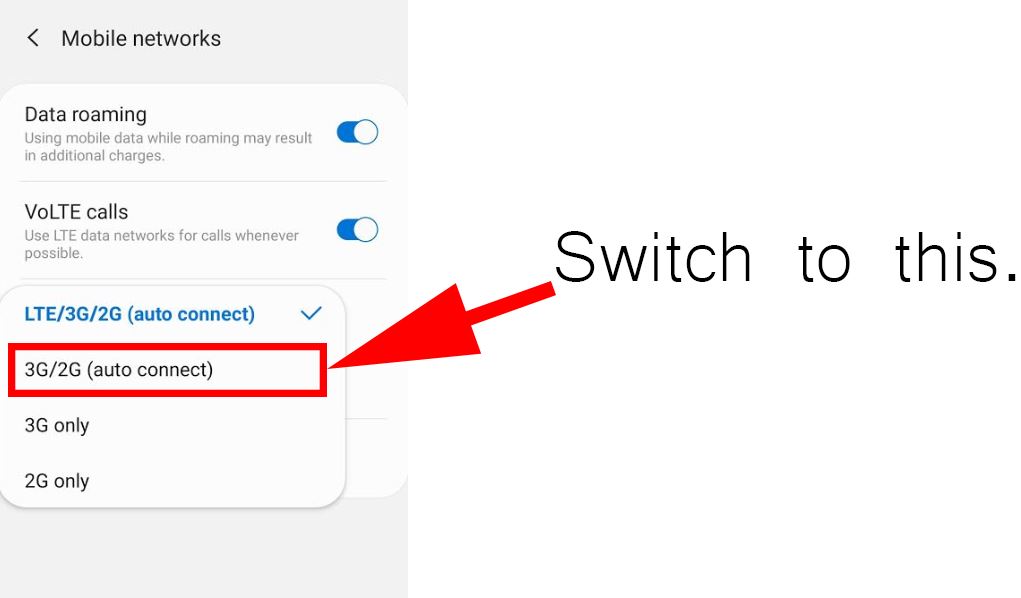
Now you have all the 4G and 3G information of the cell tower you are currently connected to.
Cell tower switching
The CID/TAC information can change, even as you are looking right at it on NCIL. This is quite normal. The operator could be instructing your phone to switch to the best cell tower in the area.
The algorithm they use to determine the best cell tower is not known, but the following factors are certainly important.
Signal power
This is probably the most important factor. The stronger the signal from a particular cell tower, the more likely it is your phone will connect to it.
Contention
The less contended a cell tower is, the “happier” it is for you to connect to it. Nearby overloaded towers may stop you connecting to them completely, forcing you to connect to a weaker, farther away tower instead.
Location
When you do get pushed off a cell tower, you will usually be allowed to connect to a neighbouring tower, which is not that far away from the first tower.
Conclusion:
With regards to installing mobile repeater systems, NCIL is extremely useful. I recommend you have 3X Samsung phones, each phone on a different operator. Then you can do an extensive, professional analysis of the building and surrounding towers.
To learn more about doing site surveys with NCIL, read this blog.